SAP Data Sources
As of Office BI Version 6.3, it's possible to connect to SAP data sources. This page contains two major sections that will help you to get up and running fast with SAP.
SAP Connection Parameters
The SAP connection parameters are described below.
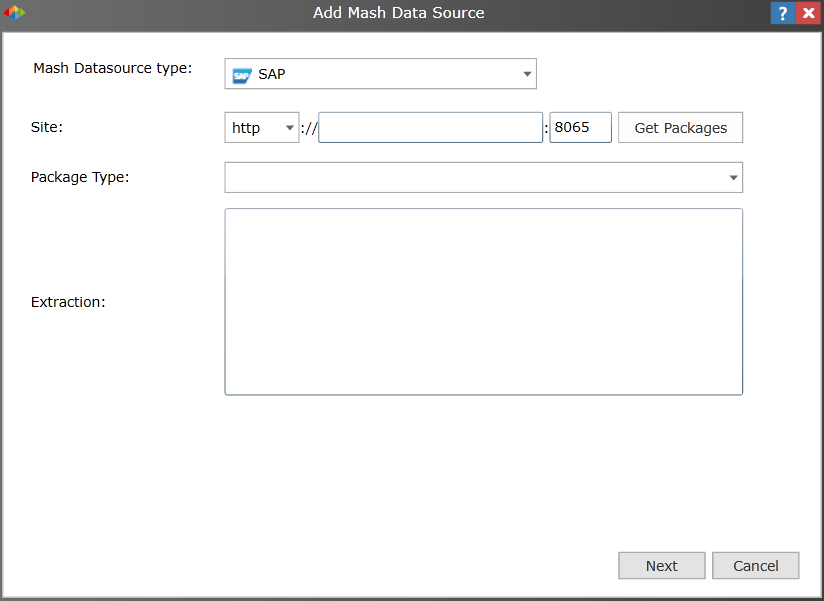
Mash Datasource Type
Select SAP from the drop-down list.
Site
You can select “http” or “https” based on the Theobald URL address. You need to prove the Theobald address.
Package Type
You select the package type, such as:
- Streaming CSV over HTTP
- File CSV
- OData
- SQLServer
- Oracle
- MySQL
Extraction
Different extraction items will be displayed here, based on your Package Type selection.
Username/Password
For some of the Package Types, you will be required to enter username/password.
SAP Example
This example shows how to define a SAP data source.
Step 1 - Connection Parameters
We click the Add Mash Data Sources button to open the "Add Mash Data Source" dialog (shown below). In this example, we fill in the dialog as follows.
- Mash Datasource Type - We select SAP from the drop-down list.
- Site - We select "http" and then type "sapdemo" to connect to the relevant SAP server.
- Package Type - We select "Streaming CSV over HTTP" from the drop-down list.
- Extraction - We select the first two items:
- Customers (http-csv)
- Transactions (http-csv)
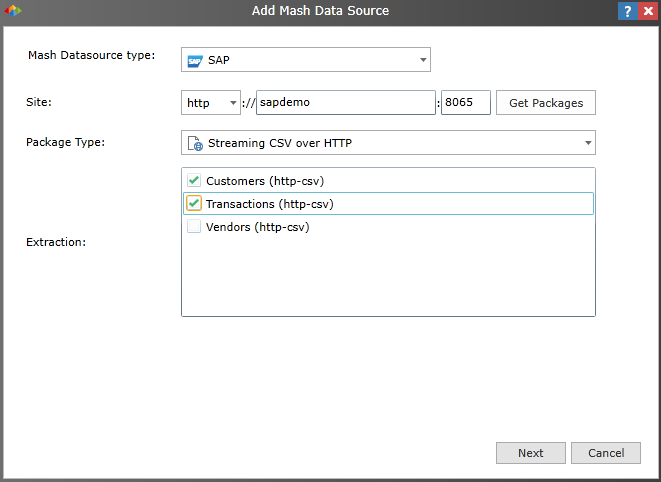
Step 2 - Name
We click Next to proceed to the next dialog in the wizard (shown below). In this dialog, we type in the name and description for the data source. This is the name that will appear in both the Admin tool and the main BI Office client.
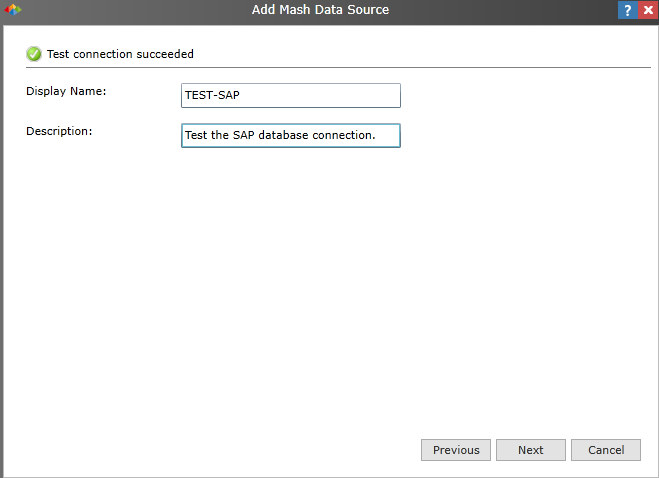
Step 3 - Roles
We click Next to proceed to the next dialog in the wizard (shown below).
To add the role names, we do as follows:
- Click Find to display role names in left column.
- Select the two role names in left column and click Add to move them to right column.
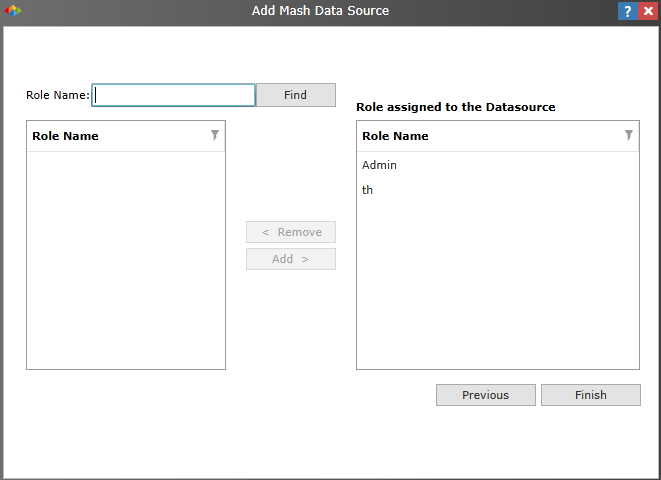
Step 4 - Finish
We click Finish to close the dialog. The new data source appears in the list.
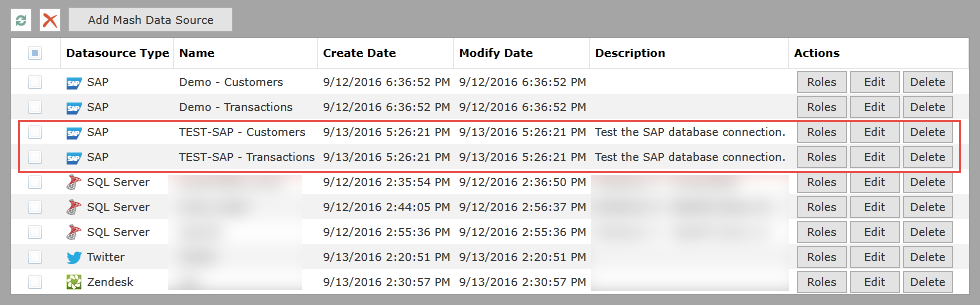
Home |
Table of Contents |
Index |
User Community
Pyramid Analytics © 2011-2022

